Technology Terms
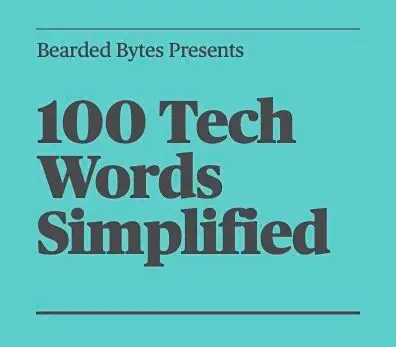
One of the biggest boundaries for people to understand technology is to learn the language. Of the many hats I wear the biggest is tech translator, breaking things down into normal language for those less tech savvy. To make things easier for my clients I created this guide which simplifies tech terms, feel free to share to anyone who could use it!
1. Access point – a device that allows wireless devices to connect to a wired network using Wi-Fi
2. Attachment – a file that is sent along with an email message or other digital communication
3. Algorithm – a set of instructions for solving a problem or completing a task
4. Analytics – the process of analyzing data to gain insights and make decisions
5. API (Application Programming Interface) – a set of rules that allows different software applications to communicate with each other
6. App – short for application, a program designed to perform a specific function on a computer or mobile device
7. Bandwidth – the amount of data that can be transmitted over a network in a given amount of time
8. Backup – a copy of data kept in case the original data is lost or damaged
9. Bit – the smallest unit of data in a computer, representing a binary digit (0 or 1)
10. Blog – a website where an individual or group of users regularly post informal updates or articles
11. Browser – a software application used to access and view websites on the internet
12. Cache – a temporary storage area for frequently accessed data, designed to speed up future access to that data
13. Cloud – a network of remote servers hosted on the internet used to store, manage, and process data
14. Code – instructions written in a programming language that tell a computer how to perform a task
15. Cookie – a small piece of data stored on a user’s computer by a website, used to track user activity or store information
16. Crash – when a computer system or program stops working properly and becomes unresponsive
17. Cursor – a movable indicator on a computer screen that shows where the user can interact with the system
18. Cybersecurity – the practice of protecting computer systems, networks, and data from digital attacks
19. Data – information, especially facts or statistics, collected for analysis or reference
20. Database – a structured set of data stored in a computer, typically organized in a table format
21. Debug – the process of identifying and fixing errors or bugs in computer software
22. Desktop – the main screen of a computer, where icons, windows, and applications are displayed
23. Download – to transfer data from a remote computer or server to a local computer or device
24. Driver – a software program that allows a computer’s operating system to communicate with hardware devices
25. Email – electronic mail, messages sent and received over the internet
26. Encryption – the process of encoding data to make it unreadable without the proper decryption key
27. Firewall – a security system that monitors and controls incoming and outgoing network traffic based on predetermined security rules
28. Firmware – software that is embedded into hardware devices to control their operation
29. Flash drive – a small, portable storage device that uses flash memory to store data
30. Folder – a virtual container used to organize files on a computer
31. Format – to prepare a storage medium for reading and writing data by defining its structure and file system
32. Freeware – software that is available for use at no cost
33. Gigabyte – a unit of digital information equal to one billion bytes
34. Hacker – a person who gains unauthorized access to computer systems or networks for malicious purposes
35. Hardware – the physical components of a computer system, such as the processor, memory, and storage devices
36. Homepage – the main or starting page of a website
37. Hyperlink – a clickable link that takes the user to another location, such as another web page or document38. Interface – a point of interaction between components, devices, or systems
39. Internet – a global network of computers and servers that allows for the transmission of data and information
40. IP address (Internet Protocol address) – a unique numerical identifier assigned to each device connected to a network
41. Java – a programming language used to create applications that can run on any platform
42. JavaScript – a scripting language used to create interactive and dynamic content on websites
43. Keyboard – an input device used to enter text and commands into a computer
44. Kilobyte – a unit of digital information equal to one thousand bytes
45. LAN (Local Area Network) – a network that connects computers and devices in a limited geographical area
46. Login – the process of accessing a computer system or website by providing credentials
47. Malware – malicious software designed to harm or exploit computers and networks
48. Megabyte – a unit of digital information equal to one million bytes
49. Memory – the component of a computer that stores data, programs, and instructions temporarily or permanently
50. Monitor – a display screen used to view output from a computer
51. Mouse – an input device used to control the movement of a cursor on a computer screen
52. Network – a group of interconnected computers and devices that can communicate and share resources
53. Operating system – software that manages computer hardware and provides a platform for running applications
54. Password – a secret combination of characters used to authenticate a user’s identity
55. PDF (Portable Document Format) – a file format used to present and exchange documents reliably, independent of software, hardware, or operating system
56. Peripheral – a device that is connected to a computer but is not part of the core computer architecture, such as a printer or scanner
57. Phishing – a type of cyber attack where attackers attempt to trick individuals into providing sensitive information
58. Pixel – the smallest unit of a digital image or display
59. Platform – a hardware or software environment in which a program runs
60. Plug and Play – the ability of a computer system to recognize and configure hardware devices automatically
61. RAM (Random Access Memory) – a type of computer memory that is used to store data and programs currently in use
62. Reboot – to restart a computer system to apply changes or resolve issues
63. Resolution – the number of pixels in a display screen, typically represented as width x height (e.g., 1920×1080)
64. Router – a device that forwards data packets between computer networks
65. Screen – the display surface of a computer monitor, tablet, or smartphone
66. Search engine – a program that searches for and identifies items in a database that correspond to keywords or characters specified by the user
67. Server – a computer or software program that provides services or resources to other computers or devices on a network
68. Software – programs and instructions that tell a computer what to do
69. Spam – unsolicited or unwanted email messages, typically sent for advertising purposes
70. Spreadsheet – a computer program used to create and manage numerical data in a table format
71. SSD (Solid State Drive) – a storage device that uses flash memory to store data, offering faster access times than traditional hard disk drives
72. Startup – the process of starting or booting up a computer or software program
73. Storage – the process of saving data for later use, typically on a storage device such as a hard drive or flash drive
74. Sync – short for synchronize, the process of ensuring that two or more devices or systems have the same data
75. System – a group of interacting or interdependent components that form a complex whole
76. Tablet – a mobile device with a touchscreen display, typically larger than a smartphone and smaller than a laptop
77. Tag – a keyword or label assigned to digital content to categorize or organize it
78. Terabyte – a unit of digital information equal to one trillion bytes
79. Text – written or printed words, typically used in digital communication or documentation
80. Thumbnail – a small image that represents a larger image or video, often used for quick identification or preview
81. Toolbar – a graphical control element that contains buttons or icons for performing specific actions in a software program
82. Torrent – a file-sharing protocol used to distribute data over the internet
83. URL (Uniform Resource Locator) – a web address that specifies the location of a resource on the internet
84. Username – a unique name used to identify a user on a computer or website
85. USB (Universal Serial Bus) – a standard interface used for connecting peripheral devices to a computer
86. Virus – a type of malicious software that can replicate itself and spread to other computers
87. VPN (Virtual Private Network) – a secure network connection that allows users to access the internet privately and securely
88. Webinar – a seminar or presentation conducted over the internet
89. Website – a collection of related web pages accessible on the internet
90. Wi-Fi – a technology that allows devices to connect to a wireless local area network (LAN)
91. Window – a rectangular area on a computer screen that displays an application, file, or other content
92. Wireless – a type of communication that does not require physical connections, typically using radio waves
93. Word processing – the creation, editing, and formatting of text documents using a computer program
94. Worm – a type of malicious software that can replicate itself and spread to other computers
95. WWW (World Wide Web) – a system of interlinked hypertext documents accessed via the internet
96. XML (Extensible Markup Language) – a markup language that defines rules for encoding documents in a format that is both human-readable and machine-readable
97. Zip file – a compressed file format used to reduce the size of one or more files for easier storage or transmission
98. Zoom – a video conferencing platform that allows users to hold virtual meetings and webinars
99. 3D printing – the process of creating three-dimensional objects from a digital file using a 3D printer
100. 4K resolution – a high-definition video resolution that provides four times the resolution of 1080p
Have Any Question?
Do not hesitate to contact us. We’re a team of experts ready to talk to you.

